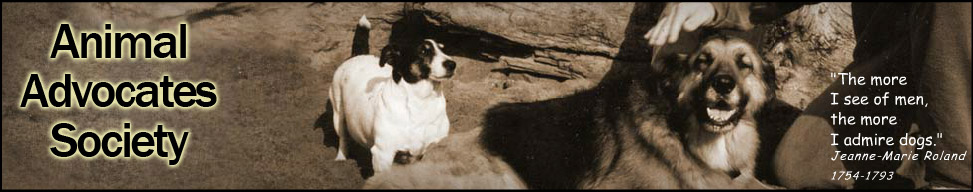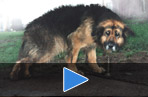- Go to www.WeTransfer.com (click here)
- If you see a message about getting "WeTransfer Plus", click the "Skip →" button.
- If you see a message about agreeing to "Terms and Conditions" and a "Cookie Policy", click "I agree".
- Click "Add files" and then browse to and select the file you wish to send.
- 4b. Optional: If you want to send more than one file, click "Add more files" and select another file. Repeat this process as necessary.
- Click on "Friend's email" and enter this email address: animaladvocates@telus.net
- Click on "Your email" and enter your email address.
- Optional: Click on "Message" and enter a message.
- Click "Transfer"
[ return to "How to Report Abuse or Neglect in Dogs" page ]
[ back to top ]